
After you type a command, press the Enter key to activate it.
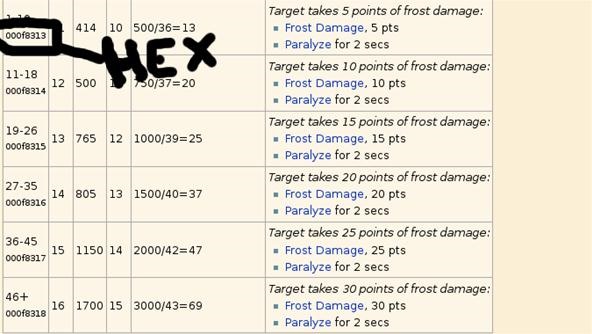
Console commands are not case-sensitive for example, entering any of tai or TAI or TaI will toggle AI. You can scroll the console output using the Page Up and Page Down keys. The console can also be used as a pause function during scenes or dialogue that cannot otherwise be paused. The console prompt will appear in the lower left-hand corner of your screen.
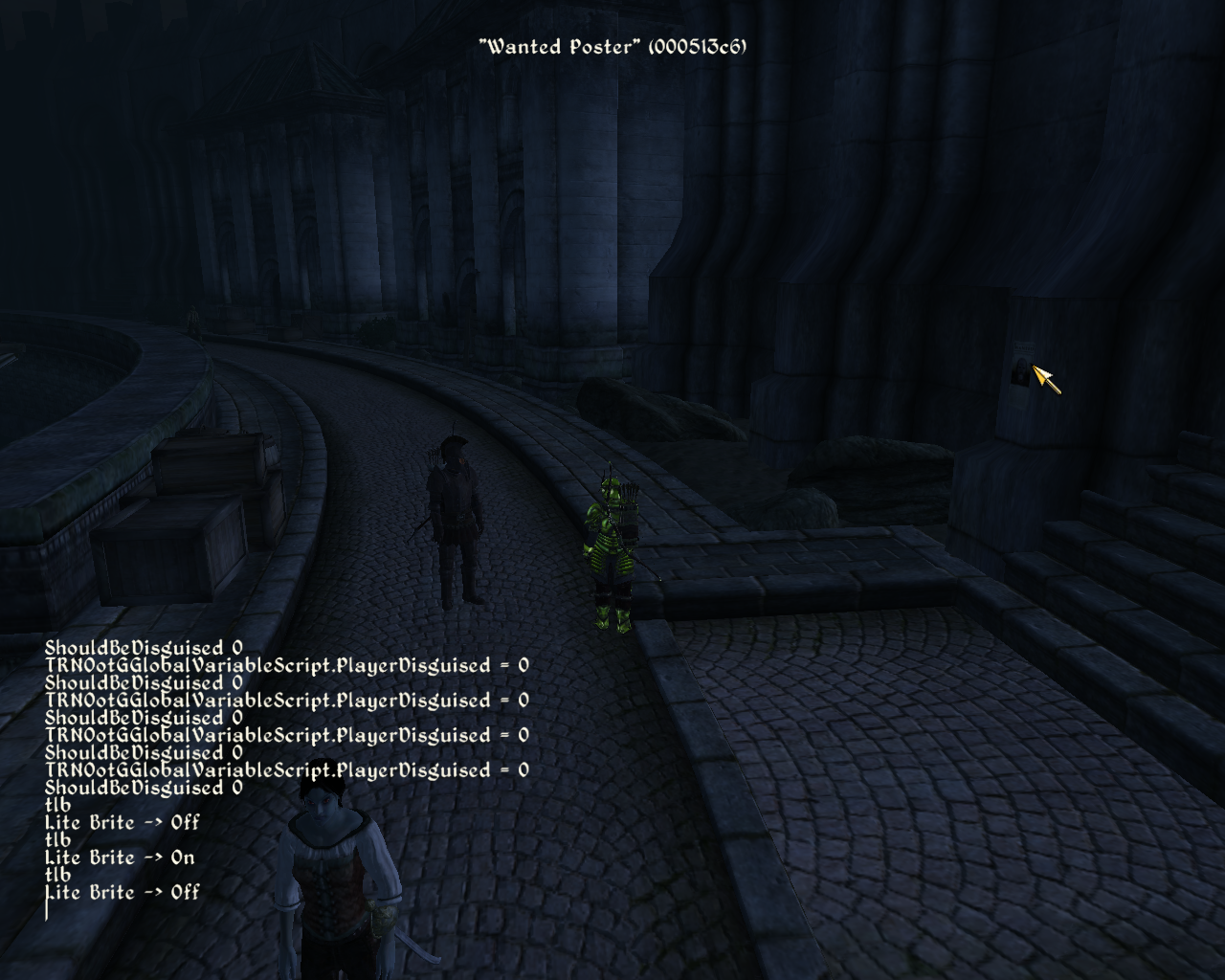
The console can be accessed in-game by toggling the "tilde key" (the actual key can be ~, `, º, ¬, |, ^, \, §, ², etc., depending on your keyboard layout), found near the 1 and Esc keys on most keyboards.



 0 kommentar(er)
0 kommentar(er)
